Vibration Motion with Punch/Shake
You can create a vibration motion using LMotion.Punch.Create() or LMotion.Shake.Create().
LMotion.Punch.Create(0f, 5f, 2f)
.BindToPositionX(target1);
LMotion.Shake.Create(0f, 5f, 2f)
.BindToPositionX(target2);
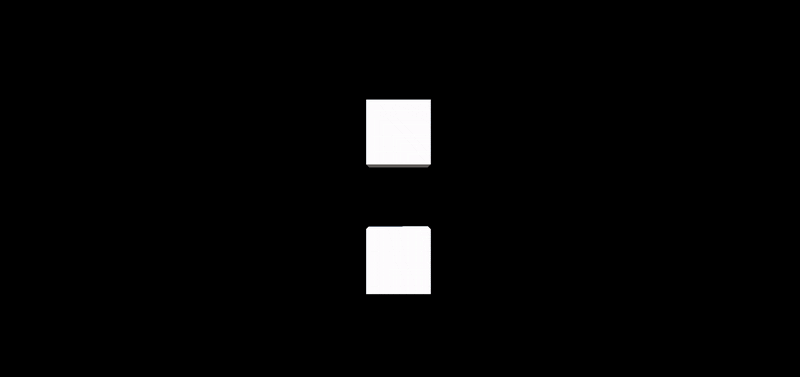
When creating a vibration motion, specify the initial value (startValue) as the first argument and the strength of the vibration (strength) as the second argument. The vibration will fluctuate within the range of startValue ± strength. Please note that the value range for vibration motion differs from the usual motion.
The difference between Punch and Shake lies in the behavior of the vibration. With Punch, the vibration is regular, while Shake exhibits random movement.
These motions offer specific settings:
LMotion.Punch.Create(0f, 5f, 2f)
.WithFrequency(20)
.WithDampingRatio(0f)
.BindToPositionX(target1);
LMotion.Shake.Create(0f, 5f, 2f)
.WithFrequency(20)
.WithDampingRatio(0f)
.WithRandomSeed(123)
.BindToPositionX(target2);
For further details, please refer to the Motion Configuration section.