Installation
Let's install Alchemy into your project to start using it.
Requirements
- Unity 2021.2 or later (Unity 2022.1 or later recommended for serialization extensions)
- Serialization 2.0 or later (if using serialization extensions)
Install via Package Manager (Recommended)
You can install Alchemy via the Package Manager.
- Open the Package Manager by navigating to Window > Package Manager.
- Click the "+" button and choose "Add package from git URL".
- Enter the following URL:
https://github.com/annulusgames/Alchemy.git?path=/Alchemy/Assets/Alchemy
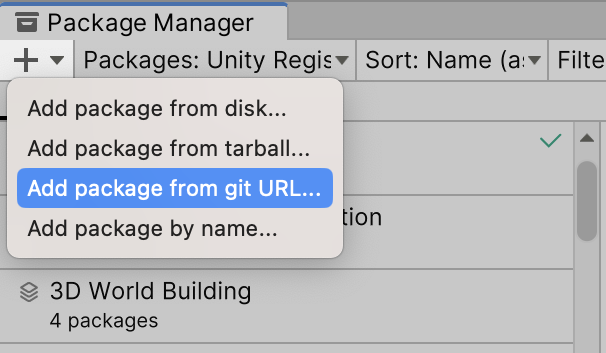
Alternatively, you can add the following line to the dependencies block in your Packages/manifest.json file:
{
"dependencies": {
"com.annulusgames.alchemy": "https://github.com/annulusgames/Alchemy.git?path=/Alchemy/Assets/Alchemy"
}
}
Install from unitypackage
You can also install Alchemy from a unitypackage file.
- Go to Releases and navigate to the latest release.
- Download the unitypackage file.
- Open the file and import it into your project.